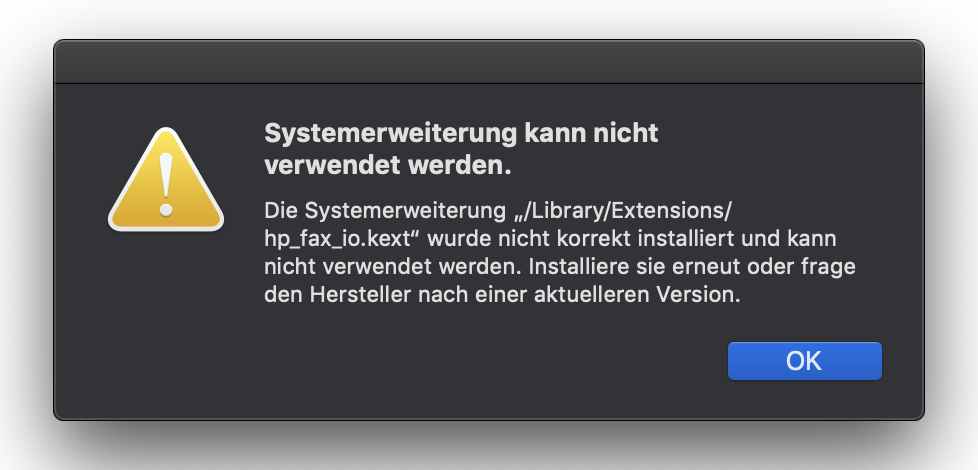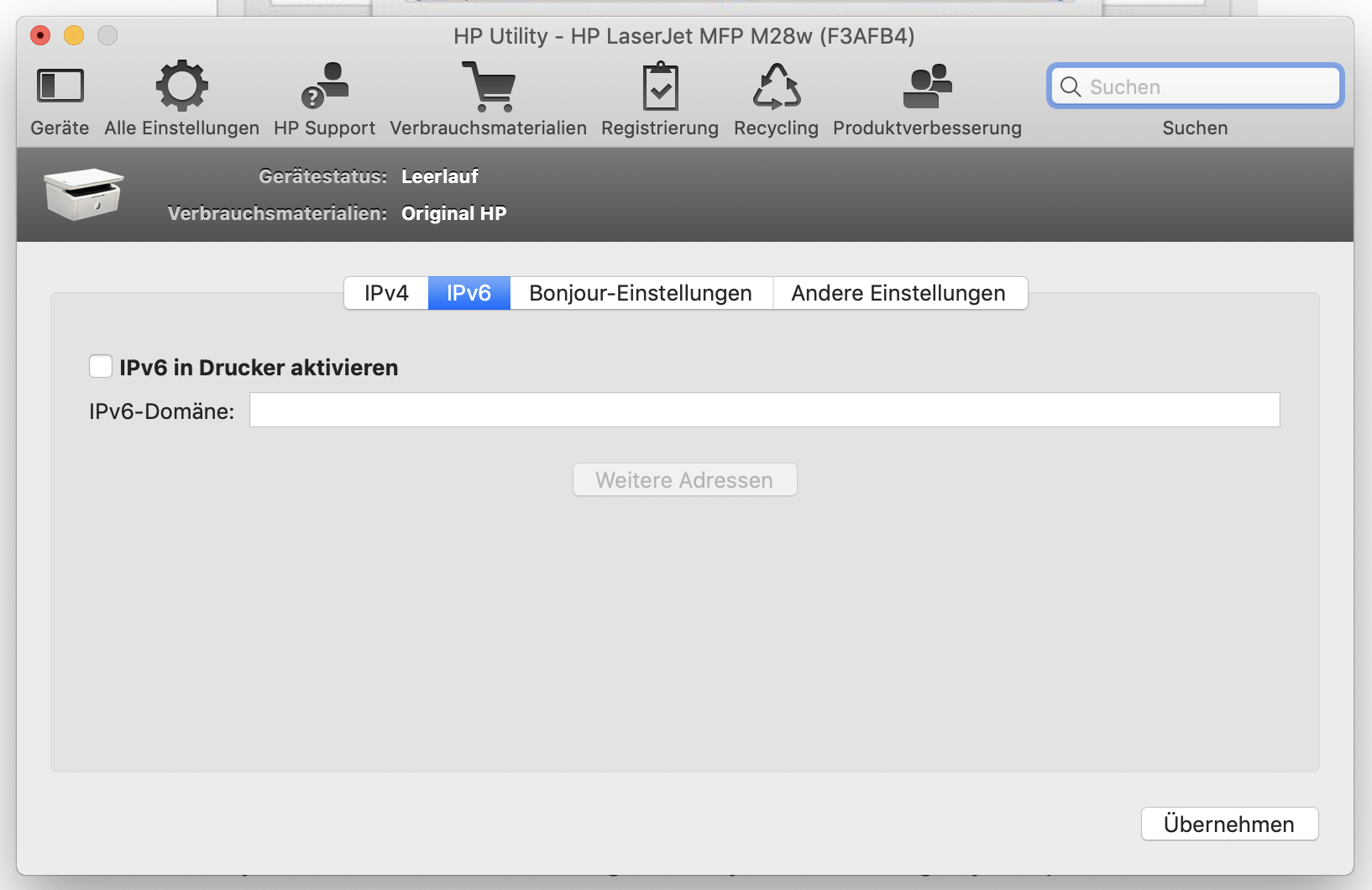How to fix HP scanning errors in MacOS
Posted onIf you made the mistake of buying an HP printer, you might encounter one of the following problems:
- The scanner does not work. Both HP Easy Scan and the OSX Printers and Scanners utilities fail. Printing might still work.
- In HP Easy Scan, you get a message that says Scanner reported an error: An error occurred while communicating with the scanner
- In the OSX Printers and Scanners utility, you get a message that says An error occurred while communicating with the scanner. (-9923)
I had this problem with my HP M28w multifunction printer. The HP support forums were useless, but I managed to fix it.
The following things did not work:
- Rebooting the printer
- Restarting HP Easy Scan
- Resetting the print system
One of these things fixed scanning for me:
- Disable IPv6 on the printer. You can do this by opening HP Utility. In Network > IPv6, deactivate IPv6 and save the settings. It did not seem to fix my issue, but it worked for many other users.
- Run HP Easy Start again and reinstall everything. When I did this, I got a message that said System Extension cannot be used: The system extension “/Library/Extensions/hp_fax_io.kext” was installed improperly and cannot be used. Please try reinstalling it, or contact the product’s vendor for an update. I simply deleted that file. The printer started working again.